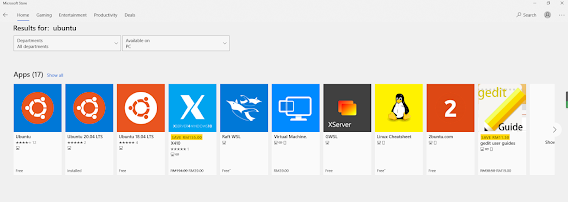Following are the wasy to Mine ARweave in your Windows 10 PC.
1. First you have to install WSL (Windows Subsystemf ro Linux) in your windows. For my case, i installed it using Windows Store. Search for "Ubuntu" in Microsfot Store, and pick 1 to install as following :
- C:\Users\[your window username]\AppData\Local\Packages\[The Linux Version you just install]]\LocalState\rootfs\home
4. Download the AR Weave Miner : https://github.com/ArweaveTeam/arweave/releases
5. Extract the miner in your Home, creating a new folder for the miner, for example : AR
6. Setup support for large files in your linux environment :
- Add the following in /etc/security/limits.conf
- * soft nproc 1000000
- * hard nproc 1000000
- * soft nofile 1000000
- * hard nofile 1000000
- root soft nproc 1000000
- root hard nproc 1000000
- root soft nofile 1000000
- root hard nofile 1000000
- Add the following in /etc/pam.d/common-session
- session required pam_limits.so
- execute "sudo su"
- execute "ulimit -n" to see it it return 1000000
7. Goto the AR folder in your home folder and you can execute the miner using following command :
- ./bin/start mine disk_space [disk space] mining_addr [your ar wallet to keep the mined coins] data_dir [location of your data folder, example : /mnt/f/AR] peer 188.166.200.45 peer 188.166.192.169 peer 163.47.11.64 peer 139.59.51.59 peer 138.197.232.192
df
sudo mount -t drvfs D: /mnt/d
* Some useful link for AR Weave miner :